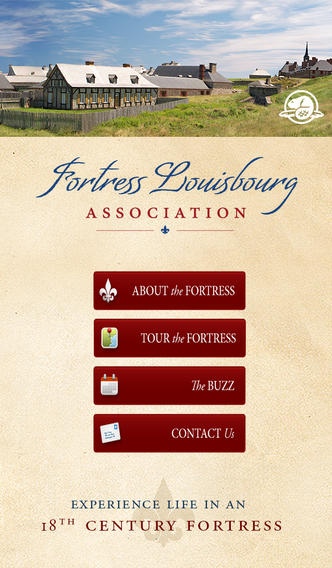Louisbourg 1.0.2
Continue to app
Free Version
Publisher Description
EXPERIENCE THE HISTORIC FORTRESS OF LOUISBOURG LIKE NEVER BEFORE! The Fortress of Louisbourg is the largest reconstruction project in North America. The original settlement was founded in 1713 by the French and developed over several decades into a thriving center for fishing and trade. Fortified against the threat of British invasion during the turbulent time of empire-building, Louisbourg was besieged twice before finally being destroyed in the 1760s. The site lay untouched until well into modern times, when archaeologists began to reconstruct the fortress as it was in the 18th century. Thanks to their efforts and the work of Parks Canada and the Fortress Louisbourg Association, you can now experience life in Louisbourg during its heyday. There are more than a dozen buildings open to the public including three authentic working 18th century restaurants. During the summer months hundreds of re-enactors or "animators" of all ages, from wealthy merchants to poor soldiers, populate the streets of the restored fortress working, playing, and living life as they would have in 1744. TOUR THE FORTRESS Use our interactive map to explore the fortress and view pictures and information about the buildings and structures on our site. Utilizing the TriMaps geo-location engine, follow your progress through the map when you visit the fortress. Come experience living history at the Fortress Louisbourg!
Requires iOS 5.0 or later. Compatible with iPhone, iPad, and iPod touch.
About Louisbourg
Louisbourg is a free app for iOS published in the Recreation list of apps, part of Home & Hobby.
The company that develops Louisbourg is CODE THE SOLUTION CANADA INC.. The latest version released by its developer is 1.0.2.
To install Louisbourg on your iOS device, just click the green Continue To App button above to start the installation process. The app is listed on our website since 2012-08-28 and was downloaded 1 times. We have already checked if the download link is safe, however for your own protection we recommend that you scan the downloaded app with your antivirus. Your antivirus may detect the Louisbourg as malware if the download link is broken.
How to install Louisbourg on your iOS device:
- Click on the Continue To App button on our website. This will redirect you to the App Store.
- Once the Louisbourg is shown in the iTunes listing of your iOS device, you can start its download and installation. Tap on the GET button to the right of the app to start downloading it.
- If you are not logged-in the iOS appstore app, you'll be prompted for your your Apple ID and/or password.
- After Louisbourg is downloaded, you'll see an INSTALL button to the right. Tap on it to start the actual installation of the iOS app.
- Once installation is finished you can tap on the OPEN button to start it. Its icon will also be added to your device home screen.